What is Backup & Disaster Recovery (BDR)?
All computer hardware eventually fails. It’s an unavoidable truth of life. Data loss is unavoidable when hardware breaks, whether due to age or accident, and it may cripple an SMB in an instant while also destroying profitability. This is why, in today’s world, practically every firm needs a solid business continuity plan and a backup and disaster recovery (BDR) solution. All computer hardware eventually fails. It’s an unavoidable truth of life. Data loss is unavoidable when hardware breaks, whether due to age or accident, and it may cripple an SMB in an instant while also destroying profitability. This is why, in today’s world, practically every firm needs a solid business continuity plan and a backup and disaster recovery (BDR) solution.
There’s no way to know what the future holds; hard drives might fail at any time, cyber-attacks are on the rise, and natural calamities can strike without warning. To maintain data security, it must be backed up and readily recoverable so that downtime is kept to a minimum when the unexpected occurs.
Business Benefits from a Backup & Disaster Recovery Solution
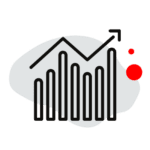
Ensure Business Continuity
Employee productivity and a company’s ability to produce income are both aided by business continuity solutions.
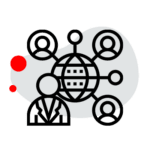
Preserve Company’s Reputation
Backup and disaster recovery solutions assist a firm to maintain its reputation among customers and partners.
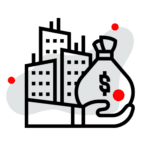
Prevent Losing Market Share
Businesses can use disaster recovery solutions to avoid losing business to competitors.
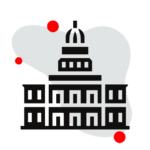
Comply with Industry Regulations
Backup and disaster recovery help to ensure that industry rules are followed.
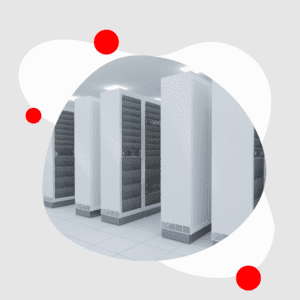
Simple, automated protection and disaster recovery in the cloud
Your environment can be protected by automating the replication of the virtual machines based on policies that you set and control. Site Recovery can protect Hyper-V, VMware, and physical servers and you can use the cloud or your secondary data center as your recovery site. Site Recovery coordinates and manages the ongoing replication of data by integrating with existing technologies such as System Center and Microsoft SQL Server AlwaysOn.
Orchestrated disaster recovery as a service (DRaaS)
Automate the orderly recovery of services in the event of a site outage at the primary data center with Site Recovery. Bring over applications in an orchestrated way to help restore service quickly, even for complex multi-tier workloads. Easily create disaster recovery plans in the cloud portal, where they are stored. The disaster recovery plans can be as simple or as advanced as your business requirements demand, including the execution of custom Windows PowerShell scripts and Automation Runbooks, and pauses for manual interventions. Customize networks by mapping virtual networks between the primary and recovery sites, and test disaster recovery plans whenever you want without disrupting the services at your primary location.


Replication and disaster recovery to the cloud
Replicating your workloads to the cloud enables new capabilities. Applications can be Migrated to the cloud with just a few clicks, or burst into the cloud temporarily when you encounter a surge in demand. Run reports and analytics on copies of production workloads in the cloud without impacting users. DevTest new versions of applications with copies of live data, and then seamlessly put the new version into production in your datacenter.
Continuous health monitoring with Cloud & Site Recovery
Cloud & Site Recovery monitors the state of your protected instances continuously and remotely from the online dashboard. When replicating between two sites you control, your virtual machines’ data and replication remain on your networks. All communication with the cloud is encrypted. When replicating to the cloud as the secondary site, your data is encrypted and you can also select encryption for data-at-rest.

Talk with one of our IT experts today


